

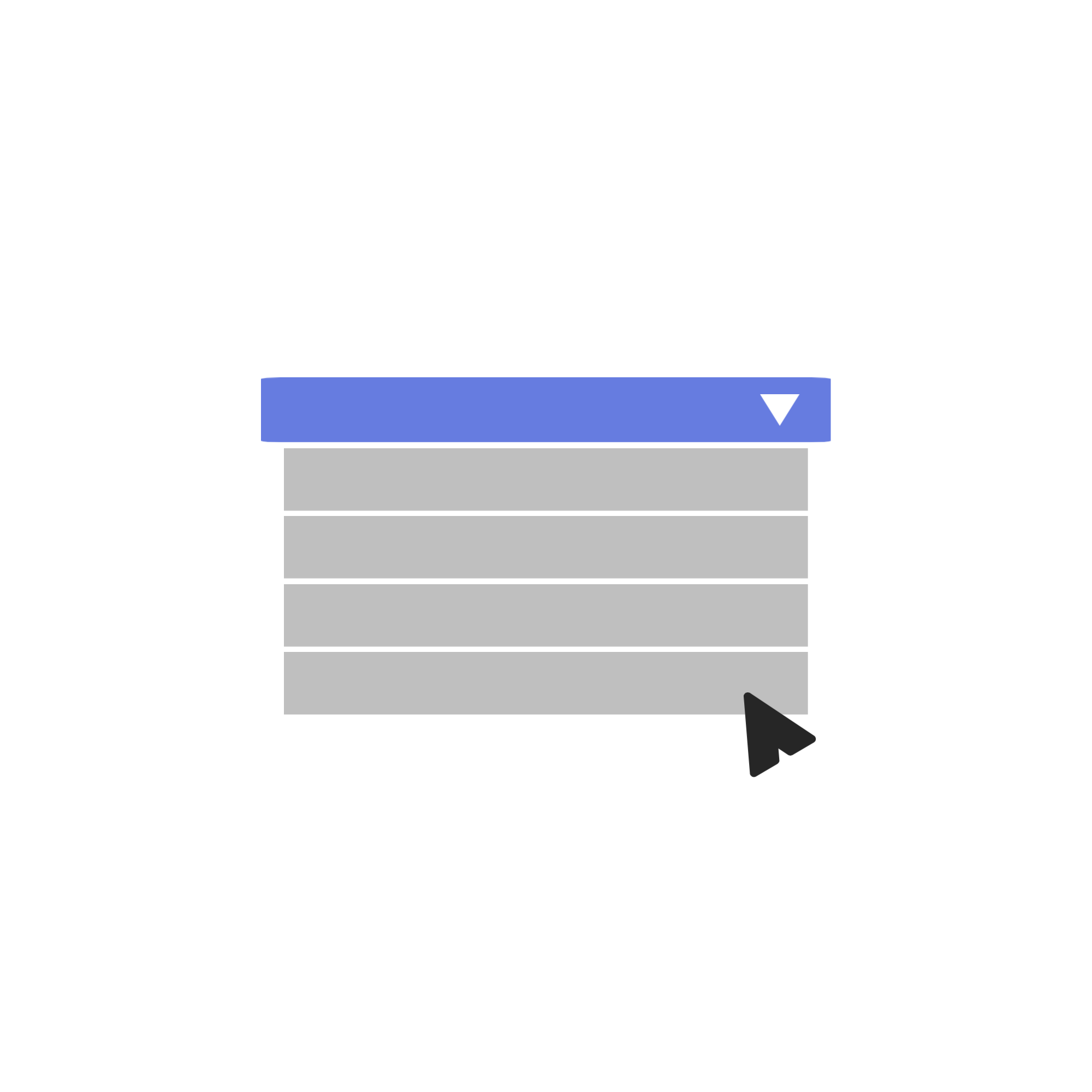
Download & open the HTML file of your Smart Card

Open the downloaded HTML file in a text editor.
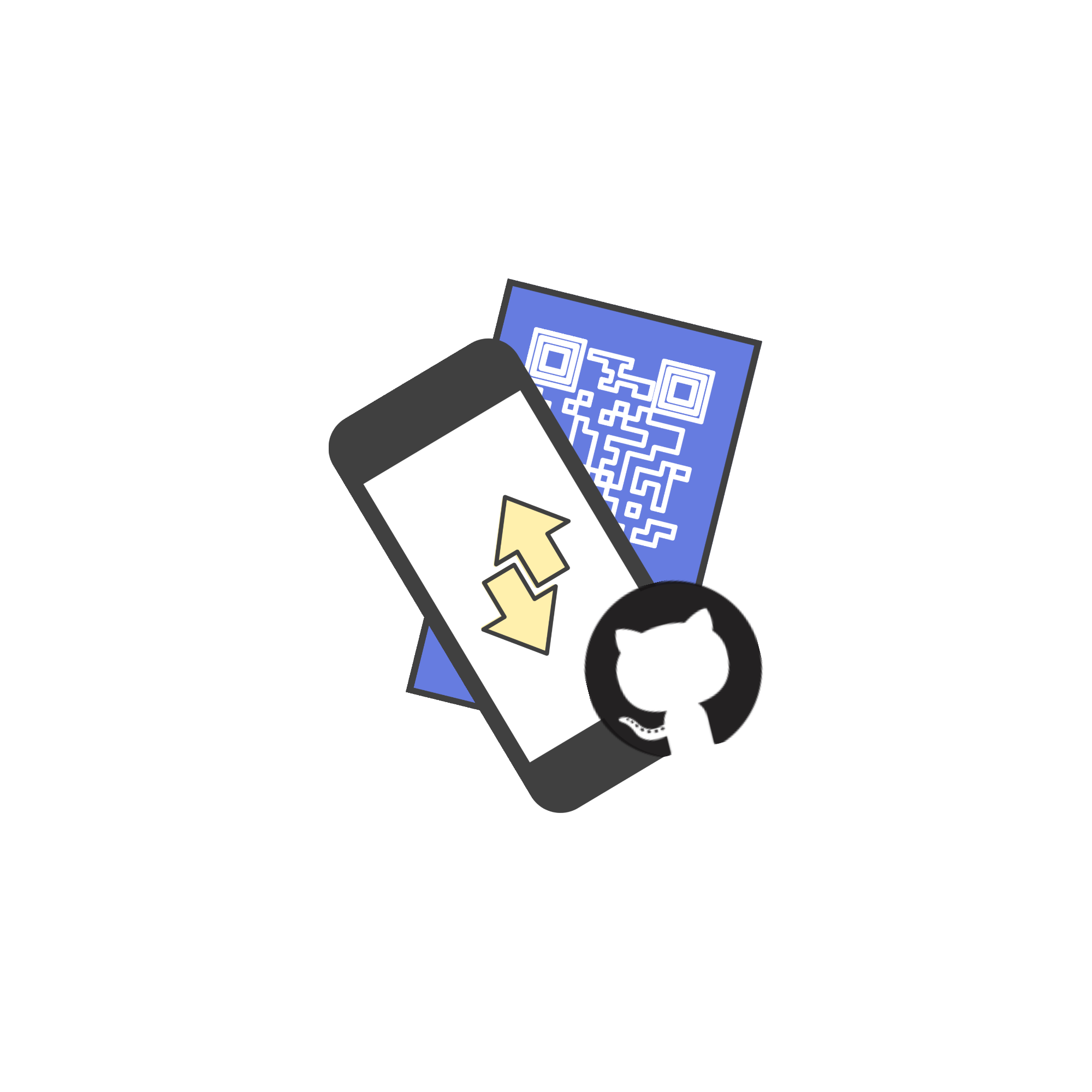
You have 3 options. 1. Upload in your own server, 2. Upload in our GitHub. 3. Send your file, we will upload in our server for you.
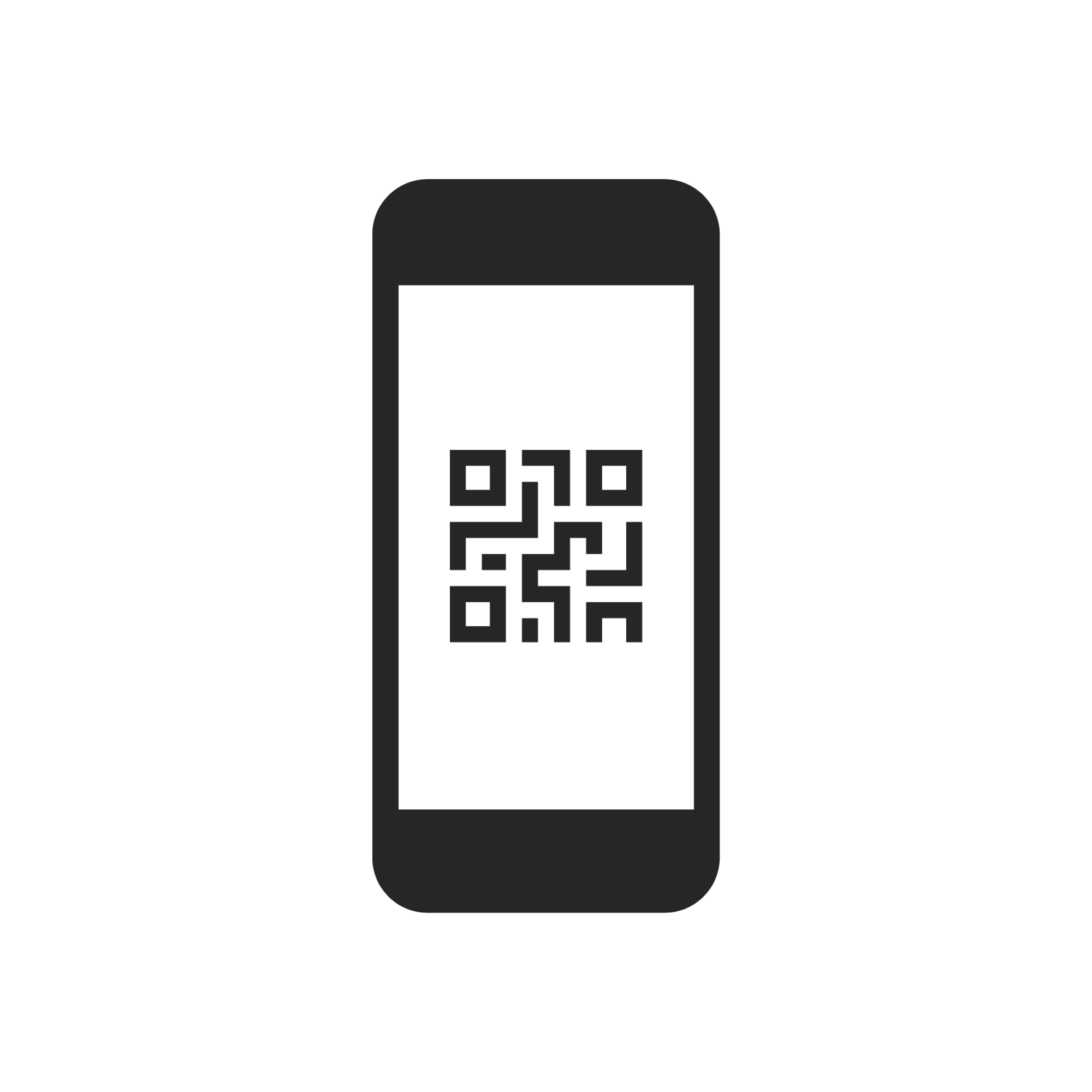
Create & Download your QR code.
